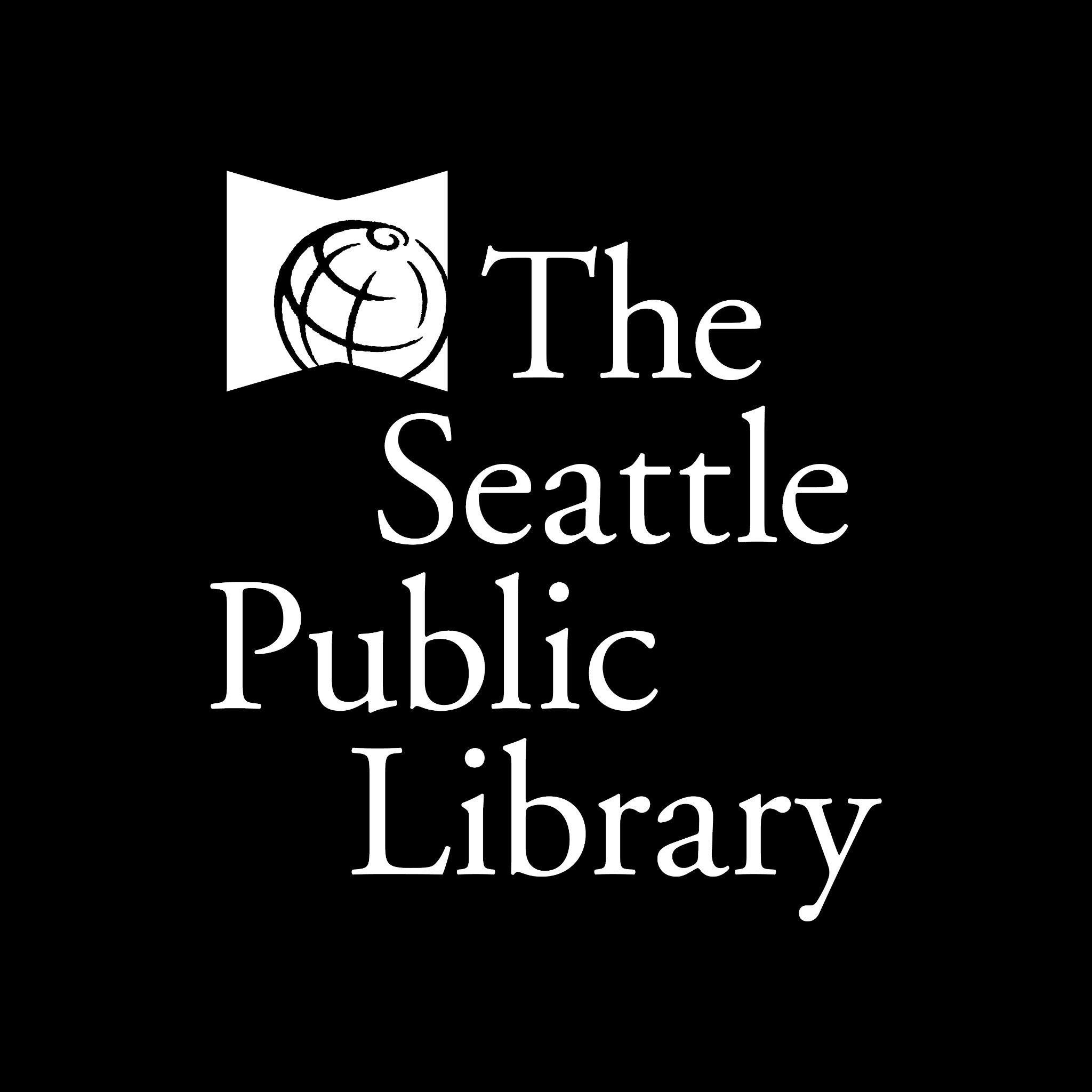Digital Inclusion Week is a great time for school families to build their digital empowerment with savings on internet, using school and library and other online education help, and finding affordable computers and tablets. Here are some great resources identified by the City of Seattle, Seattle Public Library, Seattle Housing Authority and Seattle Schools.
Available resources:
- Internet discounts and free access
- Computers
- Tech help and online resources for Seattle School families
- Access, tutoring and learning resources available through the Seattle Public Library
- Online learning resources
- Online safety help
Internet discounts and free access
Help with Internet Costs – The Emergency Broadband Benefit (EBB) provides a monthly internet discount of up to $50. If you are a current Comcast Xfinity customer with their Internet Essentials internet service, you are automatically eligible, and the benefit will cover the entire cost.
Wave Simply Internet customers are also eligible. You may also get the discount if you get alternative internet service and meet the guidelines. See more at the City of Seattle low-cost internet page (multiple languages available) and the national GetEmergencyBroadband.org web site or call 833-511-0311. This is a temporary program, but funds will accommodate more participants and months of subsidy. Plus, there is a strong effort and legislation to extend the subsidy.
Check here for low cost internet options- the list includes multiple languages.
Seattle Schools wi-fi internet hotspots – A limited number of internet hotspots with wi-fi service are available to students who need it. Priority goes to housing insecure and those with special needs. Contact your school to request this.
SPL wi-fi internet hotspots and computers to use – SPL has internet hotspots with Wi-Fi available. These can be checked out for three weeks with a SPL card. Wait times can be close to one month. SPL also has Wi-Fi and computers to use at the libraries. Learn more about library computers and equipment or call 206-386-4636.
The City of Seattle has wi-fi internet in community centers, libraries and other public sites

Computers
Computers and tablets for Seattle School students’ use: The Seattle School District is providing each student with a grade appropriate iPad or laptop. Contact your school. This year, there is a $25 fee. Accommodations will be made for families unable to pay the fee. More info here.
Buy low cost computers or tablets
Newer computers can be most reliable. Refurbished (used and restored) computers are a good option when new. Lower end laptops which can connect to wi-fi are available for $130-$250. Many come with 4 GB of memory; if you can afford it, more memory is helpful and lets you have more applications open at one time (try 8 GB if you can).
These organizations offer refurbished lower cost computers and internet for eligible lower income residents:
- Human I-T
- PCs for People
- Interconnection
- 3RTechnology
- Comcast – laptops & Chromebooks are available for $150 if you are an Internet Essentials service customer

Tech help for Seattle School District families
Seattle School students can get help at your school, or by calling or sending email to the Techline.
- Call the Student Techline between 7 a.m. and 6 p.m., Monday through Friday at 206-252-0100 (use voicemail option when line is busy)
- Email laptops@seattleschools.org
- Technology staff are regularly in each school to provide technical support to staff and students.
- Learn more
Seattle Schools student and family resources online through the Source & Schoology
- The Seattle School District Student Family Portal is a central hub for online resources and help.
- The Source and Schoology are critical tools for student families and are available to Seattle Public Schools students, parents and guardians. The Source is the central online tool that shows attendance, assessment scores and secondary student grades and Elementary Progress Reports. SchoolPay, Schoology Access Codes and other family resources.
- Schoology is an online portal and app which teachers use to post assignments, messages, events and calendar items. To create a Schoology account, parents and guardians must obtain a Schoology Access Code from the Source. Students automatically get Schoology accounts by being enrolled in the class. Your student’s teacher or school librarian can help your student log onto Schoology. To create a Schoology account, parents and guardians first login to the Source to get a Schoology access code. A teacher at Denny International Middle School made this easy to understand tutorial on downloading the Schoology App.
Using Seattle Public Library services
Libraries are Open
Visit your local branch to use a computer, connect to free wi-fi, print, scan, copy, borrow books, charge your device, study and speak with library staff. Call or log on for current hours and locations at (206) 386-4636.
Ask the library
SPL will help look up information for you, help with your library card, offer reading recommendations and more! Visit your local branch, or call 206-386-4636.
Free One-on-One Online Tutoring and Homework Help
Live tutors are ready to help K-12 students with remote learning and academic coaching every day.
Log in with your Library card or Library Link number and PIN to request a tutor.
English and Spanish tutors are available from 2 to 10 p.m. daily. Vietnamese tutors are available from 4 to 7 p.m. Library staff can help you get started.
Library Link
All Seattle Public Schools K-12 students can access online resources without signing up for a Library card. All you need is your student ID number. Learn more
Student Success
The library offers programs, services and tools to help students of all ages succeed in school. Learn about one-on-one tutoring, college prep resources and more at www.spl.org/studentsuccess.
Online learning resources
Online tutorials can help you learn the basics of using computers and the internet, how to use email and more. Online Library programs can help you develop and improve technology skills related to work, business and creativity.
PTA Connected has use and resource tips sheets including ones on sexting and tiktok. See Parent & Kid page links on the site.
Common Sense Media links to materials for a variety of ages. They even have film reviews!
Online Safety Help
Internet safety for kids materials from GCLLearnFree.org
Learn tips and strategies to keep your kids safe from hackers, predators, and cyberbullies with links to other resources.
Netsmartz offers a range of digital safety tips, cartoon videos, presentations for elementary, tweens, teens and parents.
Download this information here: